Sharing Your Profile
Share your profile to make your achievements public. It looks a lot like your dashboard, with configurable elements.
How Sharing Works
By default, your profile is hidden. Your profile will never be public until you choose to share it. To share it, head to your profile settings and scroll down the Privacy Settings.
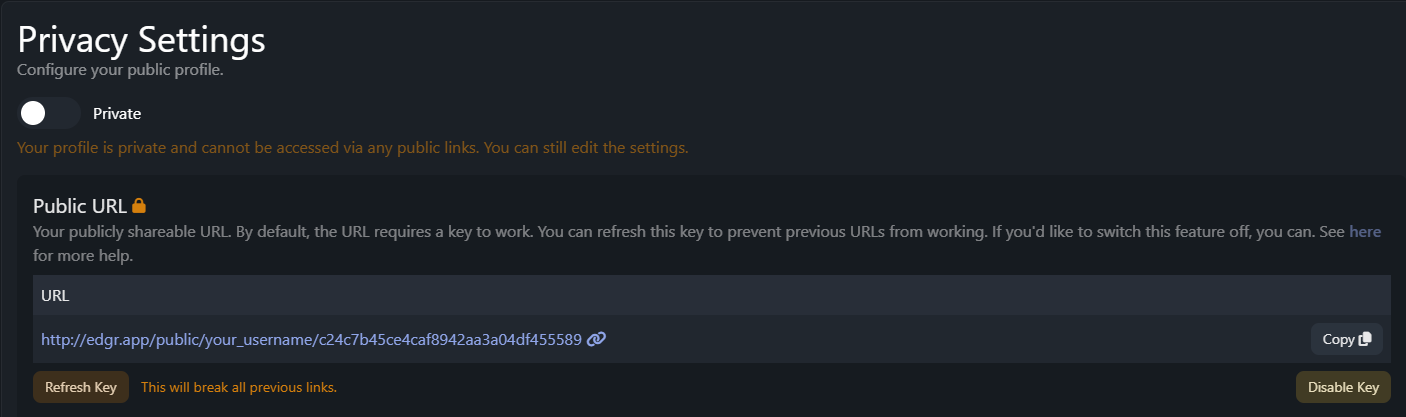
Here, the toggle will show Private and the privacy settings will be greyed out. You can still tweak these settings. Once you have everything set up as you'd like, switch the toggle to Public to share it with the world. The URL will take you to your public profile.
Sharing Methods
Keyed Access
By default, your profile will require a key to access. You can see this key at the end of the URL. Without this key, your profile will be blocked for viewing.
This means that should your URL end up in unwanted hands, you can use the Refresh Key button to change the key and get a new URL. All old links will break and your profile is safe again.
Keyless Access
You can disable key functionality using the Disable Key
button. This will allow access to your profile with a simpler url -
edgr.app/public/yourusername. Anybody with your username will
be able to access your public profile. You can always toggle the key back on
again, and it will remain the same as it was before you disabled it.
Privacy Settings
Below the Public URL settings are a number of toggle switched and other settings. Here, you can modify the elements which will appear on your public profile. You can change these anytime, simply adjust the settings, they will save automatically.