Sessions
Track sessions as they happen for quick add & time tracking.
Live Sessions
Start a session using the Start Session button. Session time will be tracked until you click the stop button, regardless of whether you leave the page or log out of EDGR. Once the session has begun, a Stop Session button will become available; push this to end the session.

Adding a Previous Session
Sessions can be added retroactively as well, and like events, can have a note attached to them. To add a new retroactive session, click the button. This will display the 'New Session' popup.
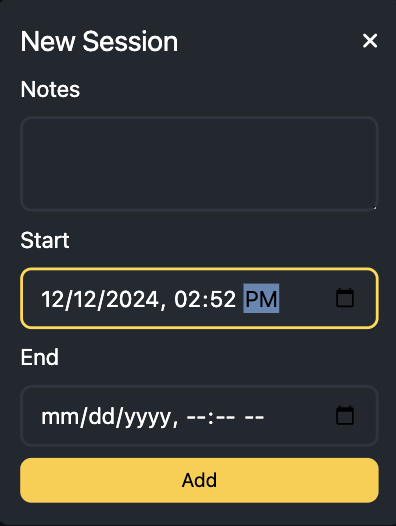
Editing a Session
To edit an existing session, locate it in the table under 'Previous Sessions' and click the An icon depicting a pen. icon to the right: This will result in a pop-up modal labeled 'Edit', allowing you to change the start, end, and any notes associated with the session. You can also delete the session from here.
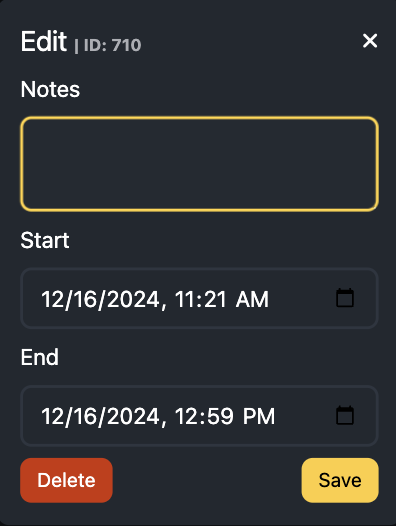
Deleting a Session
To delete an unwanted session, locate it in the table under 'Previous Sessions' and click the An icon depicting a trash can. icon to the right.
The row will disappear from the table and the record will be deleted.