Navigation
Navigate EDGR using the navigation bar at the bottom of your screen.
The Nav Bar
Navigate EDGR using the navbar. Switch between pages and open the quick add panel.

The Quick Add Panel
Use the quick add panel to add and manage events quickly.
Open the quick add panel using the plus icon on the nav bar.
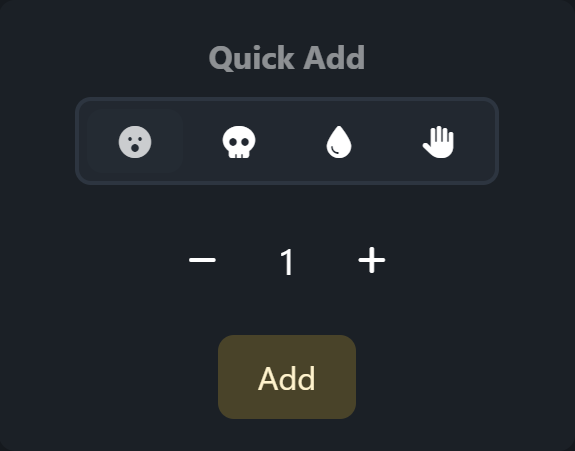
Here, you can add events on the go. Select an event using the icons,
select how many, and choose 'add'.