Setting Up
Set up your profile to get started with EDGR.
The Profile Page
The profile page can be accessed in the main menu via the nav bar. Here you can adjust your account settings, configure various EDGR settings, and modify/share your public profile.
Start Date
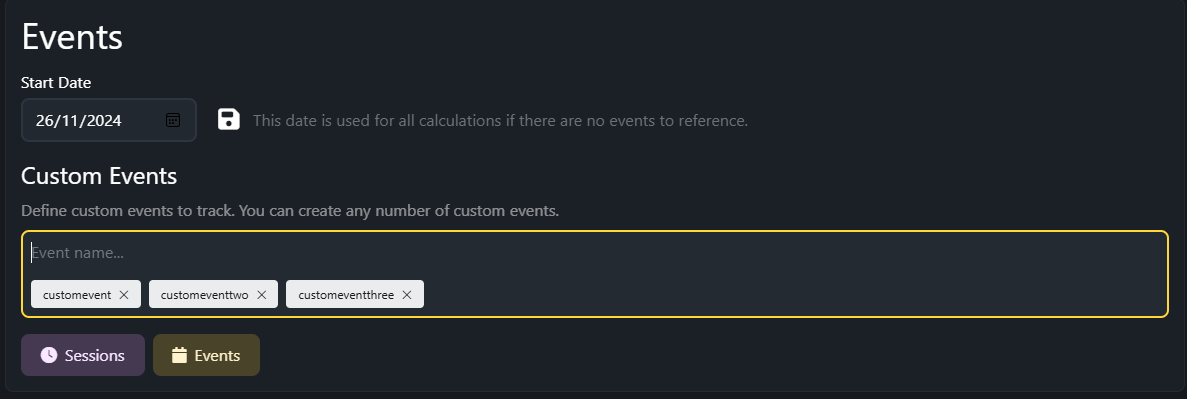
This setting represents when you started tracking your activity, whether you're just starting today or are inputting data collected already. To change it, head to your profile settings, and scroll down to Events. This is an important setting, as it is used in calculating stats where no event is present. For example, when determining the length of time you've been denied, if you have no orgasms entered, EDGR will assume you have been denied since this date. This date should be the earliest date you would like to consider in your data.
You can also define any custom events you'd like to track here. Custom events are explored further in the events section.
Profile Settings
At the top of the profile page you can find a number of important profile settings.
- Username
- Your username identifies you on EDGR. It must be unique. It will be displayed on your profile if you make it public.
- Discord Username
- Your discord username is displayed on your public profile if the relevant toggle is enabled in your privacy settings. It will also be required for a future planned discord bot integration.
- Age, Sex, Location
- These three fields display in the common ASL format on your profile. They are always shown on your public profile if you choose to enter them.
- Bio
- Introduce yourself! Your bio is always shown on your public profile if you choose to enter one.
- Reddit Username
- Displayed as a link to your reddit profile on your public profile if you choose to enter it..
Privacy
The next section on the profile page allows you to make your profile public or private and fine tune it's contents. More on public profiles in the Sharing Your profile section.
Next Steps
Once you're all set up, you're ready to set up profile sharing, add some events, or track some sessions.